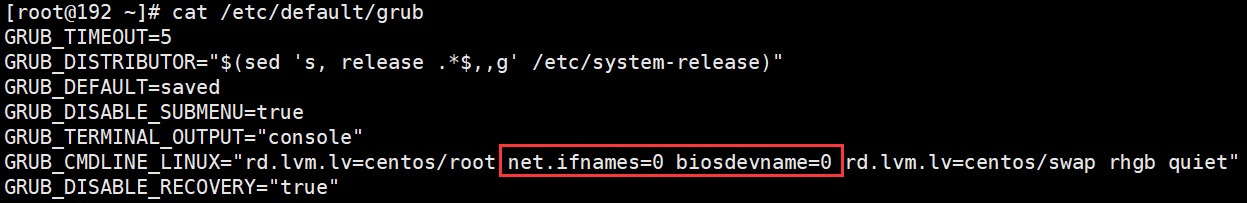Centos7更改ens33网卡名称为eth0
指尖二进制 • 1 年前 • 1212 次点击 • CentOS
用ifconfig查看网卡名称为ens33,现在要将它修改成eth0
[root@localhost ~]# ifconfig
ens33: flags=4163<UP,BROADCAST,RUNNING,MULTICAST> mtu 1500
inet 192.168.1.3 netmask 255.255.255.0 broadcast 192.168.1.255
inet6 2409:8a02:9014:8440:20c:29ff:fe95:cc8f prefixlen 64 scopeid 0x0<global>
inet6 fe80::20c:29ff:fe95:cc8f prefixlen 64 scopeid 0x20<link>
ether 00:0c:29:95:cc:8f txqueuelen 1000 (Ethernet)
RX packets 10403 bytes 15311311 (14.6 MiB)
RX errors 0 dropped 0 overruns 0 frame 0
TX packets 957 bytes 64104 (62.6 KiB)
TX errors 0 dropped 0 overruns 0 carrier 0 collisions 0编辑配置文件/etc/sysconfig/network-scripts/ifcfg-ens33
将DEVICE=ens33修改成DEVICE=eth0
[root@localhost ~]# cd /etc/sysconfig/network-scripts/
[root@localhost network-scripts]# mv ifcfg-ens33 ifcfg-eth0
[root@localhost network-scripts]# vim ifcfg-eth0
BOOTPROTO=dhcp
DEVICE=eth0
ONBOOT=yes
DNS1=8.8.8.8编辑/etc/default/grub并加入“net.ifnames=0 biosdevname=0”
[root@localhost ~]# vim /etc/default/grub运行命令grub2-mkconfig -o /boot/grub2/grub.cfg来重新生成GRUB配置并更新内核参数
[root@localhost ~]# grub2-mkconfig -o /boot/grub2/grub.cfg
Generating grub configuration file ...
Found linux image: /boot/vmlinuz-3.10.0-957.el7.x86_64
Found initrd image: /boot/initramfs-3.10.0-957.el7.x86_64.img
Found linux image: /boot/vmlinuz-0-rescue-db7bab5d4db84dedbfad3bc210d90ded
Found initrd image: /boot/initramfs-0-rescue-db7bab5d4db84dedbfad3bc210d90ded.img
done使用reboot命令重启操作系统
[root@localhost ~]# reboot重启完成之后进入系统使用ifconfig命令查看网卡名称已经修改成eth0了
[root@localhost ~]# ifconfig
eth0: flags=4163<UP,BROADCAST,RUNNING,MULTICAST> mtu 1500
inet 192.168.1.3 netmask 255.255.255.0 broadcast 192.168.1.255
inet6 2409:8a02:9014:8440:20c:29ff:fe95:cc8f prefixlen 64 scopeid 0x0<global>
inet6 fe80::20c:29ff:fe95:cc8f prefixlen 64 scopeid 0x20<link>
ether 00:0c:29:95:cc:8f txqueuelen 1000 (Ethernet)
RX packets 13 bytes 2223 (2.1 KiB)
RX errors 0 dropped 0 overruns 0 frame 0
TX packets 21 bytes 2495 (2.4 KiB)
TX errors 0 dropped 0 overruns 0 carrier 0 collisions 0